The Photostick Review – Read Before Buying
Saving your favourite memories is easy now with just one click. Read our review on The Photostick and how it can help you in saving a lot of space. AllBoutReview always providing the best & honest information.
How often do we feel that we run out of space on our smartphones and laptops? A lot of times! There are so many moments in our lives that we share and often capture with our loved ones.
Please note that photostick review covers the desktop computer version of the Photostick, and if you want more information about the mobile version, you can check out our photostick mobile review. This version of Photostick that we are reviewing here is designed for desktop computers laptops and iPads primarily.
Contents
What is A Photostick?
With ThePhotoStick you can easily backup and save tons of pictures and videos on your smartphone or PC without any hassle or extra stress. Stop worrying about the spending money on buying some extra space to save your photos.
This is a type of a storage device that has resemblance with a flash drive. It doesn’t only work as storage because it is also capable of retrieving lost data. Meaning to say, the fear of losing any important data can no longer be your problem. It comes in different colours and varied storage capacities.
The USB device contains a builtin app that searches through all the folders of your computer to find images & videos and create a backup for you. Not only does the Photo stick work on photos & videos, but it can also find documents. The device works automatically, it’s easy for those with limited tech experience to use.
One of the great things about the photo stick is that it also functions as an organizer. Normally, you’d have to sort and search for duplicates among all your photos. But the photo stick can automatically filter duplicates so you can save some storage space. So there aren’t any excuses left for you to avoid any photo backup at all. Just start the application and click GO and the photo stick will backup & organize all your photos and videos for you.
ThePhotoStick has three versions – 8 GB, 64 GB, and 128 GB. 8 GB can backup 3500 images and videos; 64 GB can backup 30,000 videos and images, while the 128 GB can achieve a maximum of 60,000 videos and images.
Features of Photostick Device
The Photostick is specially designed to find all the hidden photos and videos on your laptop or computer. Just plug it in and select “Go”. It’ll take about 10-20 minutes to work its magic. It’s going through all of the folders and files in your entire computer to make sure it doesn’t miss a thing
- Simple to use
- No Internet Required
- One click backup
- Works on both iOS and Android
- Fast & Automatic
- Compatible with all media formats
There is no such device till now which works like a charm to help you in these kind of situation. Technology has surely helped us in many possible ways.
How does Photostick work?

If you assume that Photostick works like an ordinary flash drive would, you’re partly right. This little gadget looks similar to a flash drive and has a USB that will work on any available port on your computer.
- It takes only two simple steps to operate.
- First you need to plug it into an empty USB port of your PC, Laptop or Tablet. Then a dialogue box will automatically popup which will have a “Go” button, make sure you click on that.
- ThePhotoStick works really fast. The quickness of the gadget also depends upon the number of files on your drive or PC. A full scan will take about 60 seconds. It will automatically detect files that might have been deleted or lost. You can also search your music and other document files.It will automatically create a backup of your files that allows you to your files from other devices.
- Other options that might pop up when installed in system are “Options”,“View”, “Files” and “Help”.
- The moment you insert ThePhotoStick in your PC’s USB drive, in the next couple of seconds a window will appear. Make Sure you press “Go” to allow the device to function.
- ThePhotoStick then starts it’s scanning process on your hard drive, it is also capable of finding lost documents, photos and videos.
How Many Photos Can You Store With Photo Stick?
There are a few different storage size options that you can choose from. The basic Photo Stick is 8GB, which is probably going to offer enough storage for most people. The 8GB holds up to 3,500 averaged sized photos and videos.
The next size 64GB which can hold up to 30,000 photos and videos. This is primarily used by professional photographers or those with careers in social media.
Finally, you have the 128GB which can securely hold up to 60,000 photos and videos.
It’s important to note that these storage numbers are based on typical file sizes, so you may be able to fit slightly more or slightly fewer files than mentioned.
How much storage will I get from my Photo Stick?
- The Photo Stick 32GB can hold as many as 5,000-10,000 media files of average size and provides accurately 32GB of storage as well.
- The PhotoStick 64GB model provides a storage space of 64 GB ideally for 30,000 files of average size. High quality and high- resolution files tend to take more space.
- ThePhoto stick 128GB provides you with storage for up to 60,000 photos
Where Can You Use it?

Another question at people frequently ask about PhotoStick is – where can I use it? Can I use it to backup photos and documents from my Windows 7 laptop? Can I backup videos and songs from my iPad?
The best thing about PhotoStick is that it’s compatible with almost all devices be it PCs, Macbook, Android and iOS devices. This universal compatibility ensures that it can be used to backup photos, videos, documents, songs, etc from all kinds of devices. Even older versions of Windows – Windows XP, Windows Vista and Windows 7 are compatible with PhotoStick.
ThePhotoStick works on the following Operating Systems:
- Windows – Windows XP, Windows Vista, Windows 7, Windows 8, Windows 8.1, and Windows 10.
- Mac – Mac OS X Version 10.7 and later.
- Android – Android OS Version 5.0 (Lollipop) and later
- iOS – iOS version 11.3 and later
How to Run PhotoStick?
Insert the PhotoStick into the USB port of the computer. Mostly all the windows based computers shall identify the device and a pop-up window for file explorer will open on its own.
If automatically, the File Explorer window has not opened, then follow these steps:-
- Go to ‘This PC’
- Double-click on the PhotoStick which shall be listed under devices and drives.
- Double-click on ThePhotoStickWindows.exe to install the application.
- When the installation is completed, it will be launched automatically.
If you want to use the PhotoStick on the Mac desktop or laptop, follow the following steps to use it effectively: –
- Insert the PhotoStick into the USB port of the desktop or laptop.
- You will see a shortcut on the desktop labeled as Photostick, you need to double click on that.
- If you are unable to shortcut, then go to ‘Finder’ and double click on the PhotoStick which you will see under devices.
- For the installation, double click on the ThePhotoStickMac.
- Once the application is installed, it will launch on its own.
If you wish to use the PhotoStick on your handheld smart devices, install the ThePhotoStick app from the play store of your device.
Should I buy photostick?
When it comes to buying new products, especially tech products, you probably turn to your family and friends for advice. If you have someone who works as a tech specialist or has a computer science degree, you likely trust their advice over the recommendations given to you by anyone else. We want you to feel confident in trusting us when it comes to new tech tools and gadgets.